Technical Indicators
Accessible from the Chart window, the technical indicators allow you to customize your chart analysis by adding and configuring various technical indicators. These indicators provide insights into stock price movements and trends, enhancing your technical analysis capabilities.
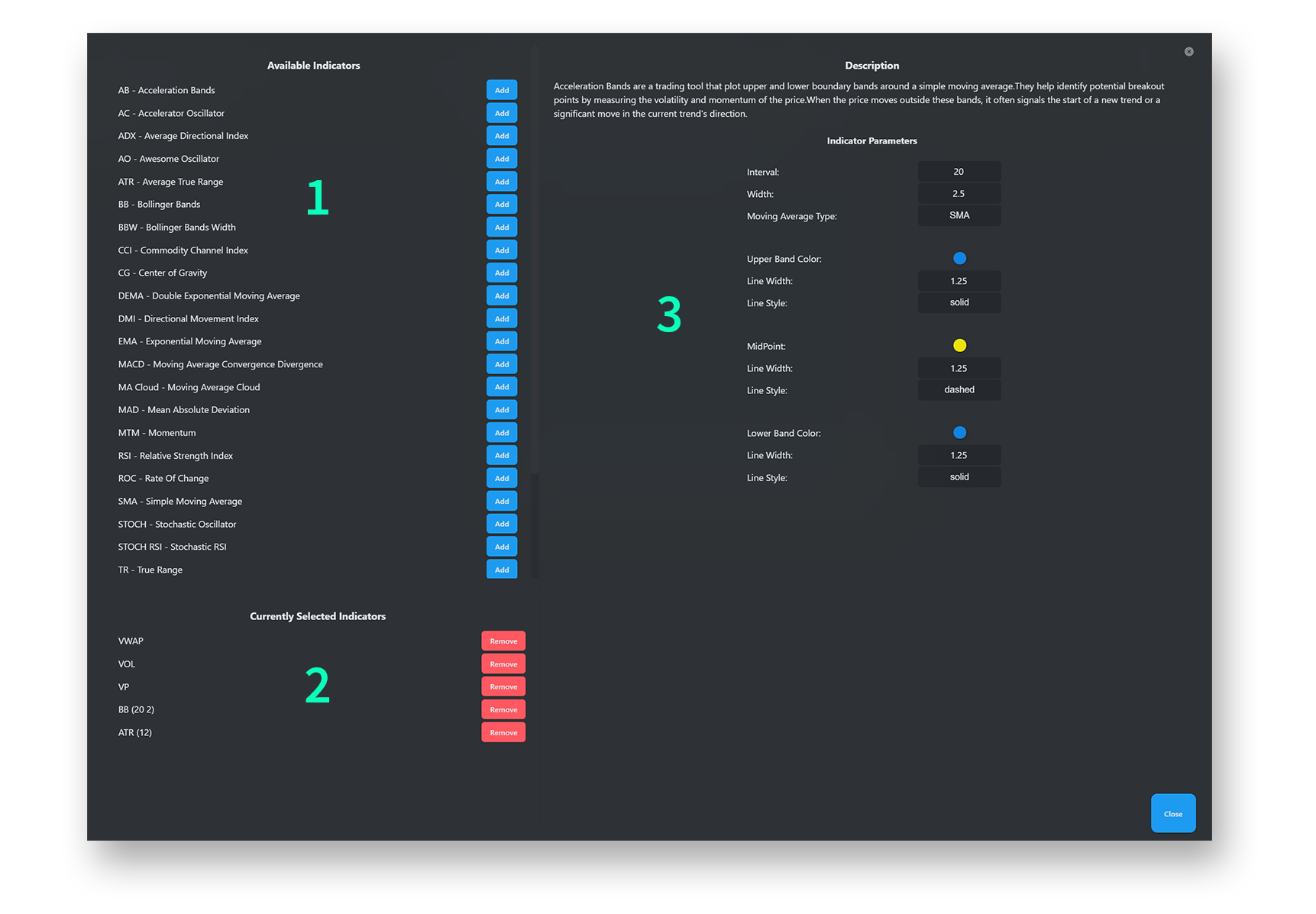
Description
- Available Indicators: This section lists all the available technical indicators you can add to the chart.
- Currently Selected Indicators: Displays the indicators currently applied to the chart. By selecting an indicator from the list, you can remove it or modify its settings.
- Indicator Parameters: Adjust the settings of the selected indicator. This includes changing parameters like interval, line width, color, and other custom options specific to each indicator.
Usage
The technical indicators are essential for performing in-depth chart analysis. You can select multiple indicators from the available list to add to your chart and fine-tune their parameters based on your preferences (before or after creation).
Remember to save your preferred indicators setup using the Presets feature.