Stock Market News
note
IMPORTANT: Click on the symbol name in the news to link the symbol color to the ticker.
The Stock Market News component provides a comprehensive overview of near real-time news events affecting various stocks. It offers customizable options to filter and search for relevant news based keywords, or hot / cold news. You can toggle between different layouts for an optimal viewing experience.
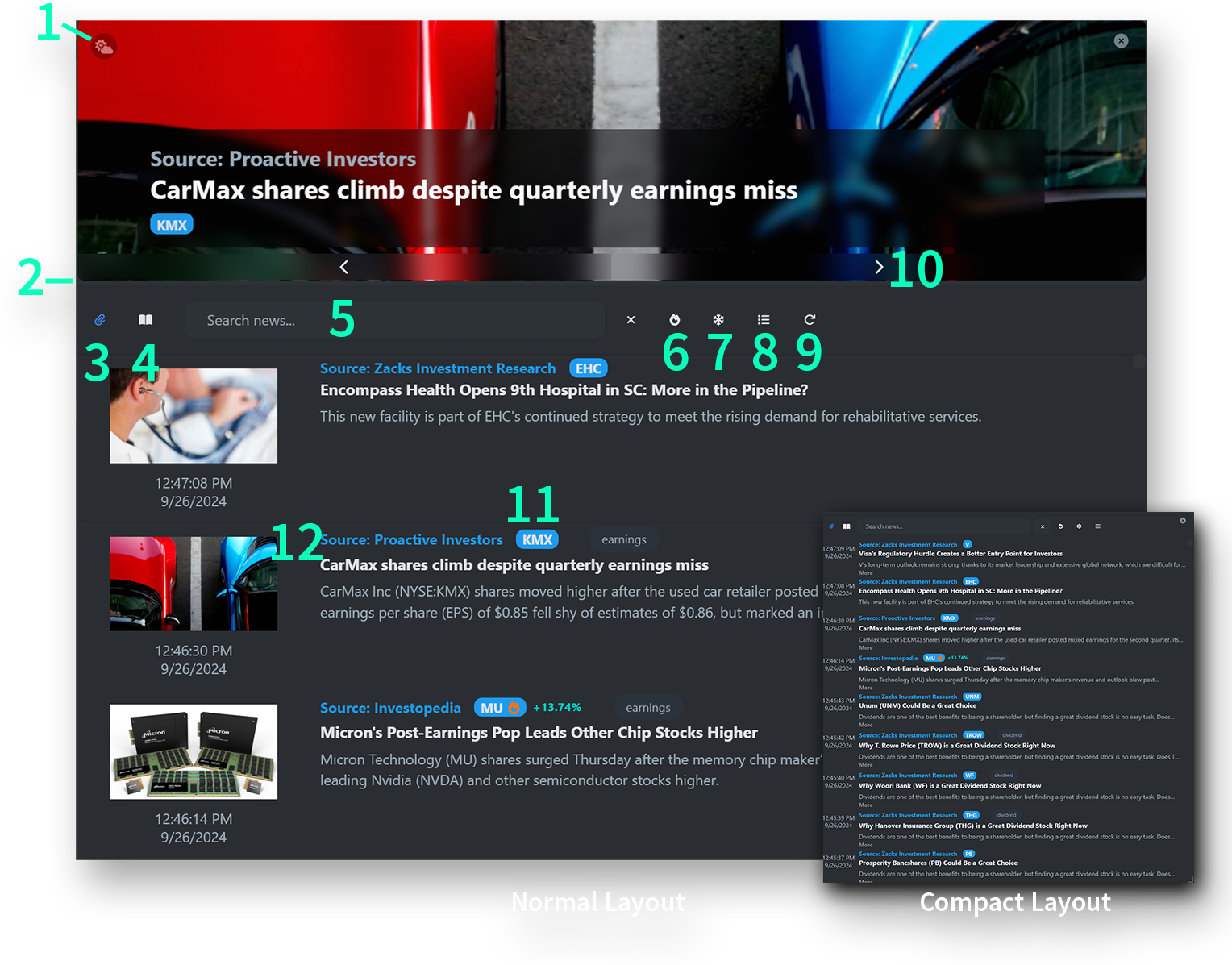
Description
- Dim the banner image: Reduces the brightness of the banner image
- Resize banner bar: Adjusts the height of the banner for better readability or to fit more content.
- Symbol Link Feature: Click on a symbol name in the grid to set the symbol color link to the ticker.
- Normal / Compact Layout toggle button: Switch between a detailed normal layout and a more condensed compact layout.
- Search Box: Quickly search for specific symbols, events, or company names.
- Hot news filter
- Cold news filter
- Toggle letter casing for titles: Switches between uppercase and lowercase for easier reading of news titles.
- Reset the banner original proportions: Reverts the banner image back to its default size.
- Banner Previous/Next buttons: Navigate through different news.
- Symbol name badge: Click on the symbol name to link the symbol color to the ticker for seamless tracking.
- News source / full news website link: Provides a direct link to the full news article or the source website.
Usage
The Stock Market News component is a powerful tool for staying updated on the latest market movements. You can filter hot or cold news based on their daily change percentage, use the symbol link feature to examine interesting stocks, and adjust the layout for easy viewing.