Market Leaders
IMPORTANT: Click on the symbol name in the grid to link the symbol color to the ticker.
The Market Leaders component provides a highly accurate, real-time overview of the current market leaders. You can customize it to scan specific exchanges, sectors, and industries. Most importantly, you can also use TradeViewr Filters to scan based on precise criteria tailored to your needs.
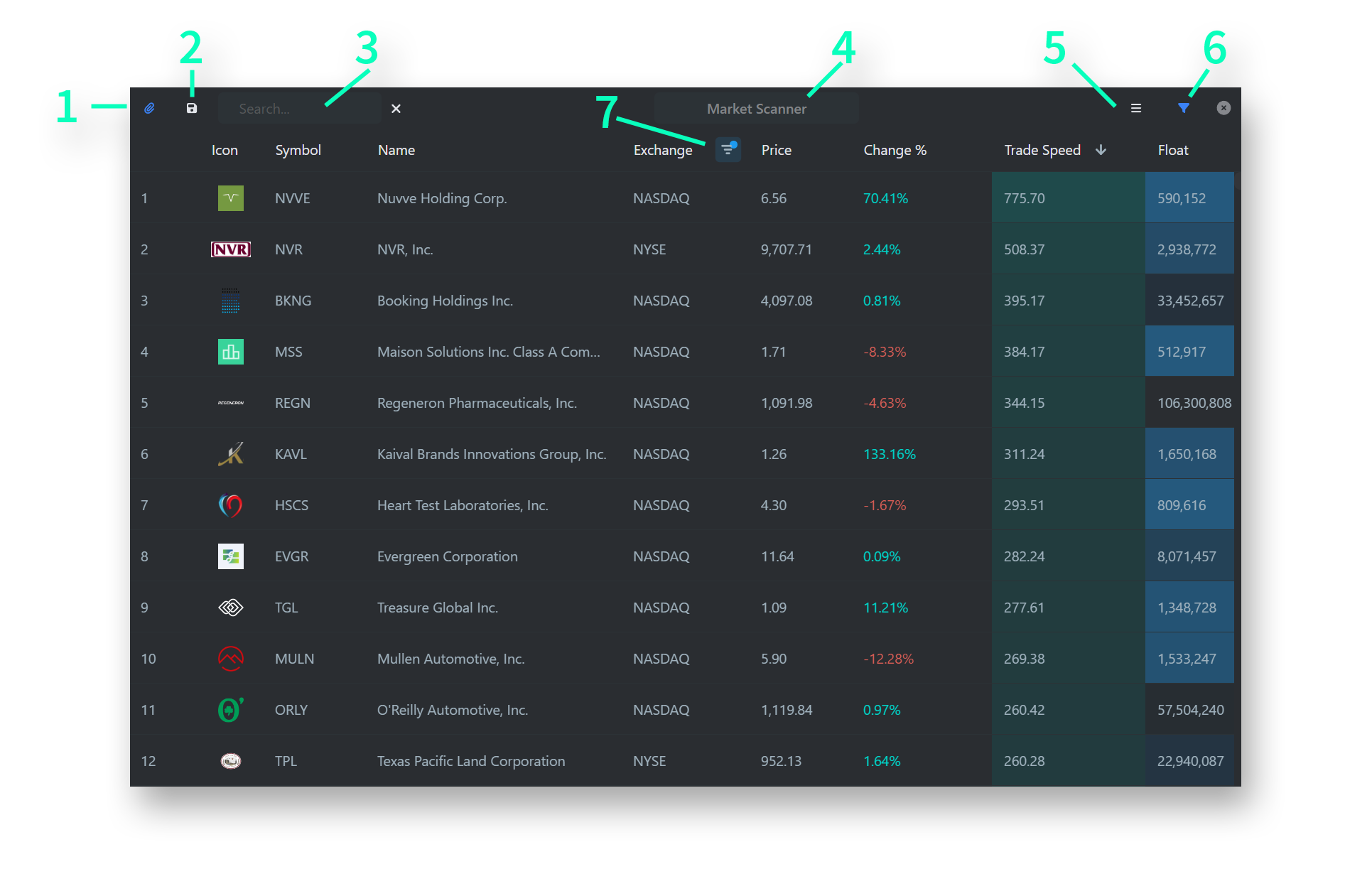
Description
- Symbol Link Feature: Click on a symbol name in the grid to set the symbol color link to the ticker
- Save / Load / Default Preset: Save your custom scanner setups, load previous configurations, and manage the default preset.
- Search Box: Quickly search for specific symbols, exchanges, or company names.
- Scanner Title: Assign a descriptive title to your scanner window, useful when targeting specific markets or conditions.
- Column Selection: Choose to show or hide columns based on your preferences.
- TradeViewr Filters: Create powerful, tailored scans or filter out basic market noise using these advanced filters.
- Column Filters: Narrow down results to specific exchanges, sectors, or industries.
Usage
You can add multiple Market Leaders scanners within a TradeViewr workspace. However, be mindful that this component can be demanding on your computer's CPU, so monitor your system's performance accordingly.
This is one of the most powerful components in TradeViewr. To maximize its potential, it's essential to learn how to configure the TradeViewr Filters, enabling you to get the best out of the real-time Market Leaders scanner.